Over the years, I have taken notes in ad-hoc ways, on notecards, in notebooks, and for the past decade in OneNote. Having been sporadic and inconsistent about my notetaking methodology, I’ve not found much value in keeping notes. A couple of years ago, I found a box of notecards I had written on and abandoned in the 90s while cleaning the garage. This year, while participating in MIT and Harvard Artificial Intelligence programs, I kept most of my notes in a small notebook riddled with topics that are interleaved and impossible to utilize.
About halfway through the Harvard Medical AI in Healthcare program, I saw a promo video on TikTok about a notetaking “system.” The dude in the video was pimping his version of the Zettelkasten system made popular by Niklas Luhmann, who published over 70 books and 400 papers. Luhmann attributed his creative insight to his Zettelkasten notetaking system, allowing him to create relationships between notes and concepts and navigate between them. Scott P. Scheper (the dude in the video) coined the term “ANTInet” to describe Luhmann’s process.1
The “A” in ANTInet stands for “Analog.” Scott says it’s important to him, presumably Luhmann, that the system is physical, not digital. My gut feeling is that keeping the system physical rather than digital is merely a way to promote brevity. I keep with that spirit by restricting my notes to about a “page” or less, with most information recorded in bulleted list form.
As I said earlier, I have been using OneNote for notes for at least a decade. I hate it. There is just something about OneNote that chaps my ass. I think it’s the manilla file folder analogous user interface. Without knowing much about the Antinet Zettelkasten, I asked my good old pal ChatGPT (who I affectionately call “Chad”) if it was possible to implement the Zettelkasten system using OneNote. Chad suggested that the powerful feature of the Antinet is the links between topics and the navigation between them, both forward and backward. While you can create links between pages in OneNote, the links are unidirectional unless you add them to all the pages you want to link. Chad said that’s a pain in the ass in OneNote and suggested Obsidian instead.
For the past couple of months, I have been faithfully building my Antinet Zettelkasten in Obsidian, and it’s a beautiful thing. (Sorry, Scott, I’m not dropping the “A” even though my Antinet is digital.) The attached animation shows my notes, ideas, and concepts assembling into a graph network using the links and tags I assigned to its pages. At the end of the animation, I show navigation between tags and notes.
I am absolutely in love with this system. I’m a paid user of Obsidian, and I use an online vault to synchronize and back up my notes across my devices. My Antinet has so far resulted in a couple of book ideas and several product ideas, and it has helped me write several articles.
I keep my notes short, one display page or so, and every note follows this template:
Title
Text describing the idea, concept, or whatever, a bulleted list of facts or combinations with footnote references.
References
Tags
The “References” section lists footnotes and links to other pages in my Antinet. Links are both forward and backward. When I link to a page, Obsidian automatically creates a link back to the page I’m linking from. Periodically, I go through my notes, create new links, reorganize, and create new pages to document ideas based on the information in the Antinet.
It’s a growing, living thing, and I can’t stop it.
https://zettelkasten.de/posts/introduction-antinet-zettelkasten/




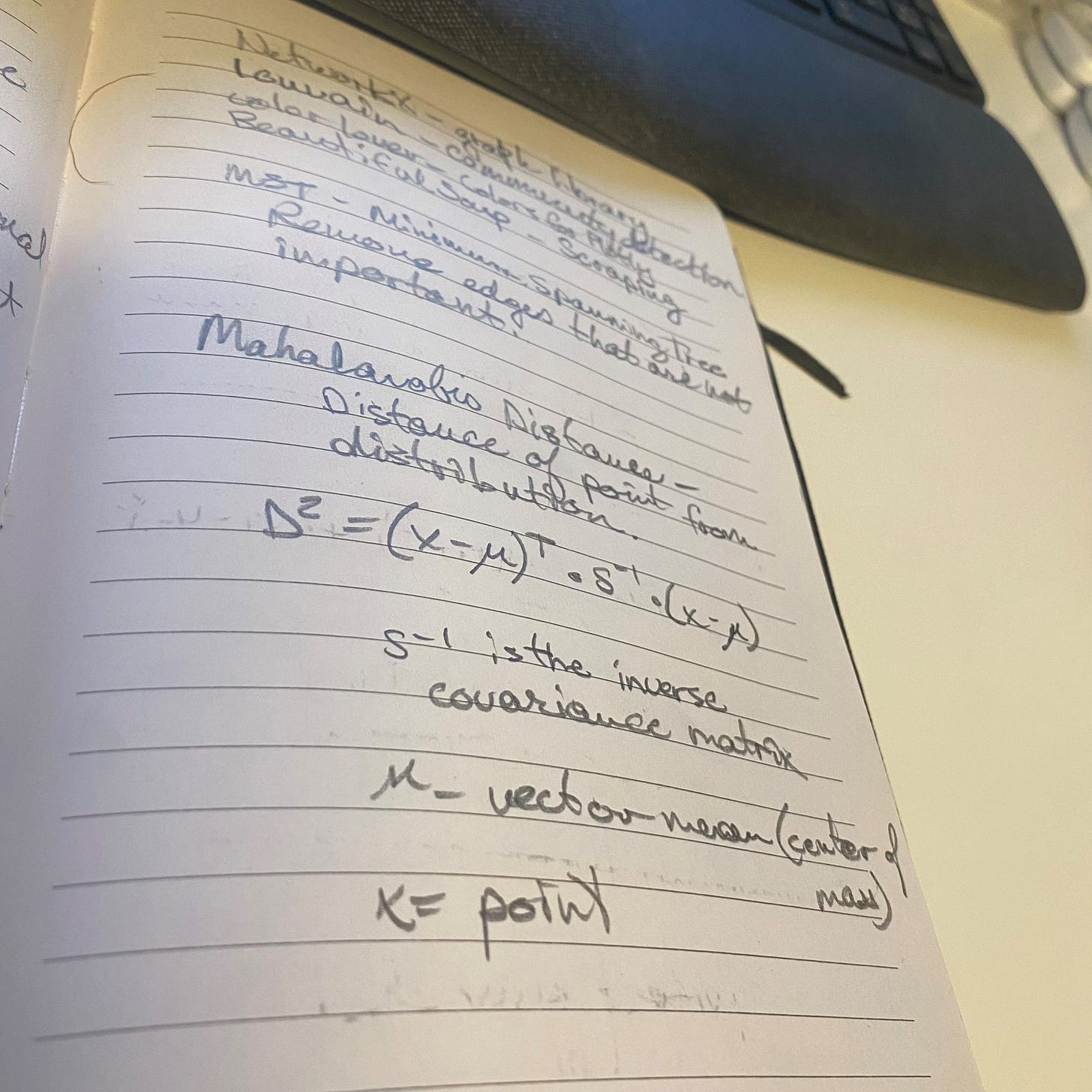

Share this post